Unemployment
Generate an Unemployment report to view the taxable base, the rate of unemployment tax applied and the Tax Due.
| Access |
| Grant permission to User Profiles in Access User Profiles > select a User Profile > Security > Payroll > Menu Security > Periodic Reports > Unemployment. |
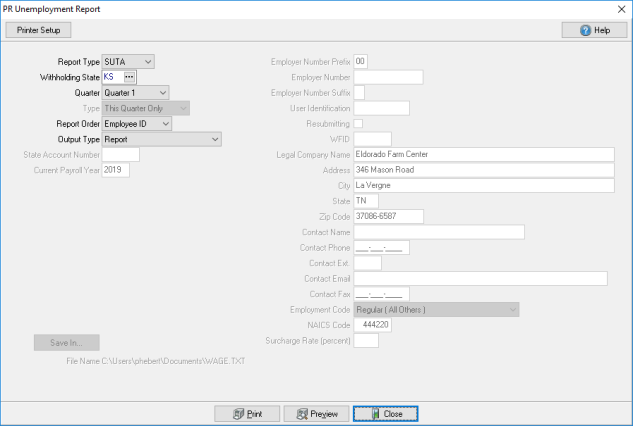
Create Your Report
Choose the Report Type of either
- SUTA
- FUTA
Enter the two letter State abbreviation in Withholding State or search.
Select the Quarter for this report
- Quarter 1
- Quarter 2
- Quarter 3
- Quarter 4
Type is active if FUTA selected. Select the type of report
- This Quarter Only
- Cumulative
Report Order is active if SUTA selected. Select how the report will be sorted.
- Employee ID
- Department
Output Type is active if SUTA selected. Select the Output type
- Report
- Disk File
- Excel File (LA only)
- MMREF File (KS, VA only)
- 128 Byte Standard
- EF-W2 (AR only)
- NASWAY2K (GA only)
- ICESA (KY, TX only)
- ICESAY2K "S" (MO only)
- ICESA with N (NC only)
- NASWA (Oklahoma format) When selected, the option to Export a .txt file is available. Learn more about file requirements here.
The default value is displaysed in State Account Number. This is not an editable field.
Current Payroll Year is active if FUTA selected. Enter the current Payroll Year.
Employer ID Number is populated with the Federal Taxpayer ID number as entered in Access Parameters > Payroll.
Legal Company Name provides the Company information as provided in Access Parameters > Company.
Save In is active if the Output Type Disk File, Excel File, or MMRef File selected. Select and navigate to the location the produced report will be saved.
Select Preview to view the report onscreen.
Select Print to send the report directly to the default printer.
View a sample report here.